AI-powered remote learning is revolutionizing education by enhancing inclusivity through personalized experiences tailored to diverse learning needs. By leveraging advanced technologies, these systems provide essential support such as language assistance and accessibility features, ensuring that all students can engage meaningfully in their educational journeys.
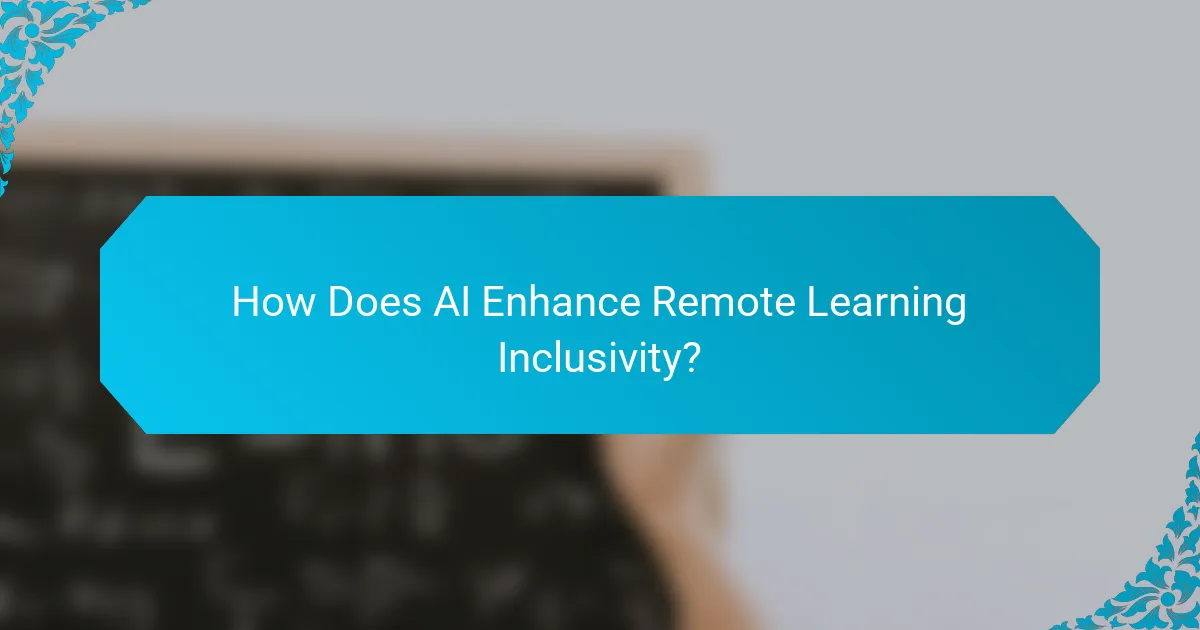
How Does AI Enhance Remote Learning Inclusivity?
AI enhances remote learning inclusivity by providing tailored educational experiences that cater to diverse learning needs. Through advanced technologies, it facilitates personalized interactions, language support, and accessibility features, ensuring that all learners can engage effectively.
Personalized Learning Experiences
AI algorithms analyze individual learning patterns and preferences to create customized educational paths. This personalization can range from adjusting the difficulty of tasks to suggesting resources that align with a student’s interests. For example, platforms may recommend specific videos or readings based on a learner’s previous interactions.
To maximize the benefits of personalized learning, educators should regularly review AI-generated insights and adjust their teaching strategies accordingly. This dynamic approach helps maintain engagement and fosters a deeper understanding of the material.
Real-Time Language Translation
AI-powered tools can provide real-time language translation, breaking down communication barriers in diverse classrooms. These tools enable students who speak different languages to participate fully in discussions and access learning materials in their preferred language.
For effective implementation, educators should choose platforms that support multiple languages and offer accurate translations. Regular testing of these tools can help ensure that they meet the needs of all learners and facilitate smoother interactions.
Adaptive Learning Technologies
Adaptive learning technologies use AI to modify content and assessments based on student performance in real time. This approach allows learners to progress at their own pace, ensuring that they grasp concepts before moving on to more complex topics.
When implementing adaptive technologies, it’s crucial to monitor student progress and provide additional support when needed. This might include offering supplementary resources or one-on-one assistance to help students overcome challenges.
Accessibility Features
AI enhances accessibility in remote learning by incorporating features such as speech recognition, text-to-speech, and customizable interfaces. These tools help students with disabilities engage with content more effectively, promoting an inclusive learning environment.
Educators should evaluate the accessibility features of their chosen platforms to ensure compliance with standards like the Web Content Accessibility Guidelines (WCAG). Providing training on how to use these features can empower all students to take full advantage of the learning resources available to them.
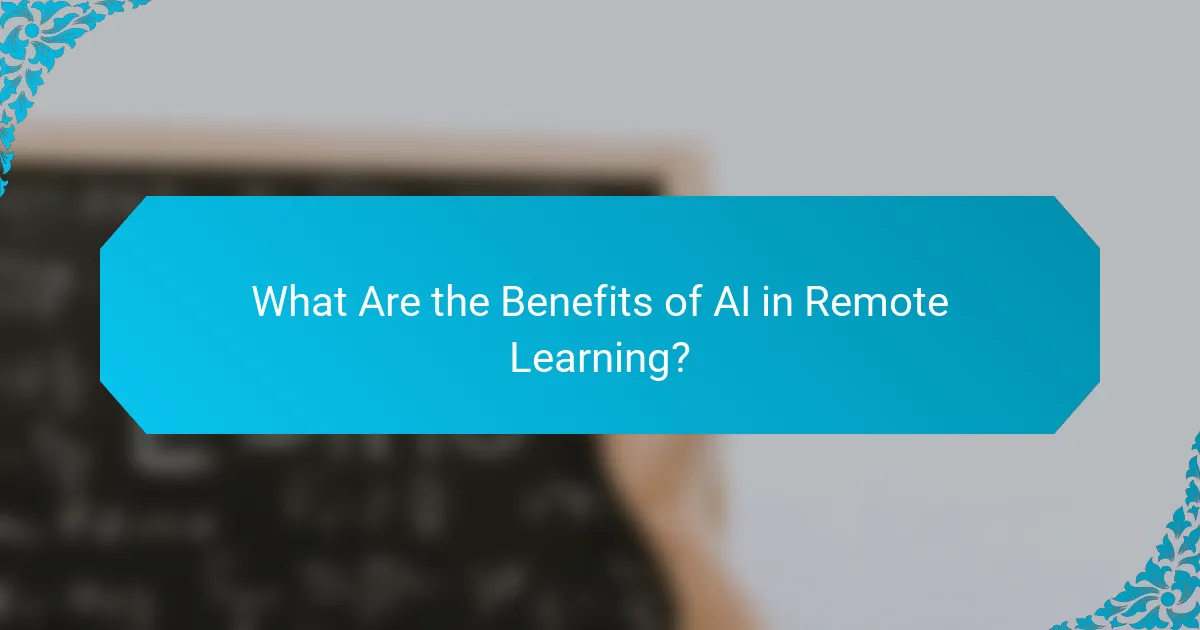
What Are the Benefits of AI in Remote Learning?
AI in remote learning enhances the educational experience by personalizing learning paths, improving engagement, and optimizing resource allocation. These benefits lead to more effective and inclusive educational environments for diverse learners.
Improved Engagement
AI tools can analyze student interactions and adapt content to maintain interest, making learning more interactive. For instance, gamified learning platforms use AI to tailor challenges based on individual performance, keeping students motivated.
Additionally, AI-driven chatbots provide instant feedback and support, helping students feel more connected to their learning community. This immediate assistance can significantly reduce feelings of isolation often associated with remote education.
Enhanced Learning Outcomes
AI enhances learning outcomes by personalizing educational experiences to fit individual needs. Adaptive learning systems can identify knowledge gaps and adjust the curriculum accordingly, ensuring that students master concepts before progressing.
Studies suggest that students using AI-enhanced platforms often achieve higher grades and retain information longer compared to traditional methods. This is particularly beneficial in diverse classrooms where students may have varying levels of understanding.
Cost Efficiency
Implementing AI in remote learning can lead to significant cost savings for educational institutions. By automating administrative tasks such as grading and scheduling, schools can allocate resources more effectively and reduce operational costs.
Moreover, AI can help identify the most effective teaching methods, allowing institutions to invest in strategies that yield the best results. This data-driven approach ensures that funds are used wisely, maximizing the return on investment in educational technology.

Which AI Tools Support Remote Learning Inclusivity?
Several AI tools enhance remote learning inclusivity by providing features that cater to diverse learning needs. These tools help create an accessible environment for all students, ensuring that everyone can participate effectively in their education.
Google Classroom
Google Classroom offers various features that promote inclusivity, such as screen reader compatibility and support for multiple languages. Educators can create accessible assignments and provide resources that accommodate different learning styles.
Teachers can use Google Classroom’s integration with Google Docs and Slides to add captions and alternative text to images, making content more accessible. Additionally, the platform allows for real-time feedback, which can be crucial for students who need additional support.
Microsoft Teams for Education
Microsoft Teams for Education includes built-in accessibility features like live captions and immersive reader tools. These functionalities help students with hearing impairments or reading difficulties engage more fully with lessons.
Teams also supports various integrations with third-party accessibility tools, allowing educators to customize their teaching methods. For example, teachers can use apps that convert text to speech or provide sign language interpretation, enhancing the learning experience for all students.
Zoom with Accessibility Features
Zoom provides several accessibility features, including closed captioning and keyboard shortcuts, which are essential for inclusive remote learning. These tools help ensure that students with disabilities can participate in live sessions without barriers.
Instructors can enable features like virtual backgrounds and breakout rooms to create a more engaging environment. However, it’s important to ensure that all students are familiar with these tools, so providing a brief tutorial at the start of the course can be beneficial.
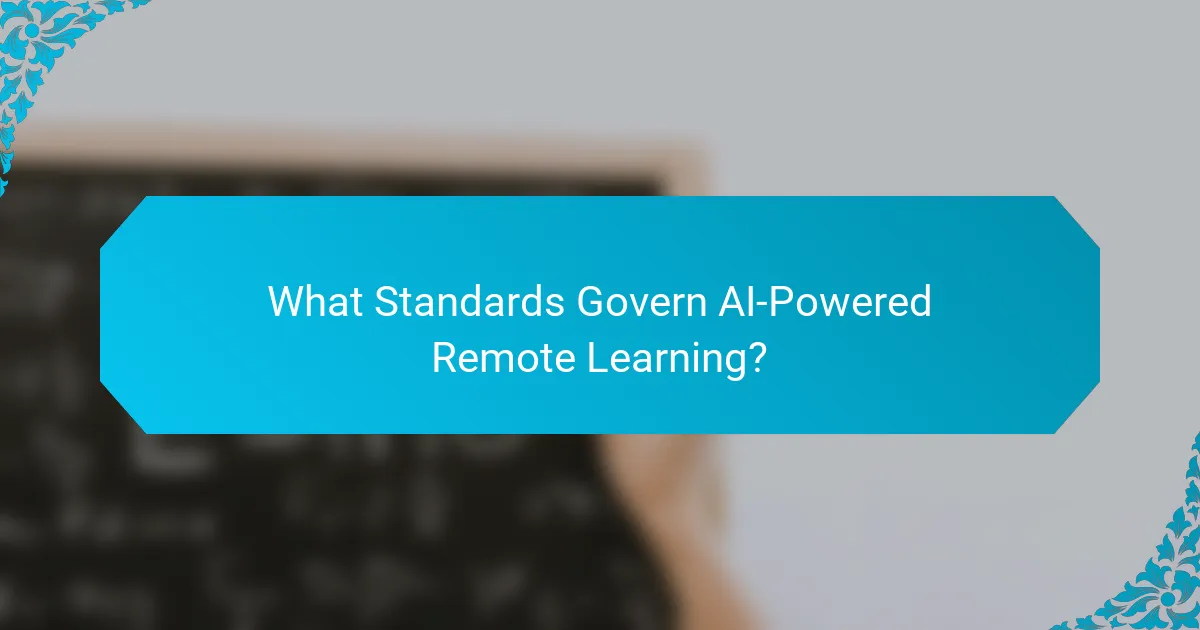
What Standards Govern AI-Powered Remote Learning?
AI-powered remote learning is guided by various standards that ensure accessibility and inclusivity for all learners. Key among these are the Web Content Accessibility Guidelines (WCAG) and the Americans with Disabilities Act (ADA) requirements, which provide frameworks for creating equitable educational experiences.
WCAG Compliance
WCAG compliance focuses on making web content accessible to people with disabilities. This includes ensuring that AI tools used in remote learning platforms are perceivable, operable, understandable, and robust. For instance, providing text alternatives for non-text content, ensuring keyboard navigability, and using clear language are essential components of WCAG.
Educational institutions should regularly evaluate their AI tools against WCAG standards. A practical approach is to conduct accessibility audits and user testing with individuals who have disabilities. This helps identify barriers and improve the overall user experience, fostering an inclusive learning environment.
ADA Requirements
The ADA mandates that educational institutions provide equal access to learning opportunities for individuals with disabilities. This includes the use of AI technologies in remote learning, which must be designed to accommodate various needs. For example, features like screen readers and speech recognition should be integrated to assist learners with visual or auditory impairments.
To comply with ADA requirements, institutions should develop clear policies and training for educators on using AI tools effectively. Regular assessments and feedback from students with disabilities can help identify areas for improvement and ensure that the learning environment remains accessible and supportive.

How to Choose the Right AI Tools for Inclusive Learning?
Selecting the right AI tools for inclusive learning involves understanding user needs, evaluating tool features, and considering budget constraints. Prioritizing accessibility and adaptability ensures that all learners can benefit from the technology.
Assessing User Needs
Begin by identifying the specific needs of your learners, including those with disabilities or different learning styles. Conduct surveys or interviews to gather insights on their preferences and challenges.
Consider factors such as language proficiency, technological familiarity, and any required accommodations. Tailoring your choice of AI tools to these needs enhances engagement and effectiveness.
Evaluating Tool Features
When evaluating AI tools, focus on features that promote inclusivity, such as text-to-speech, speech recognition, and customizable interfaces. Look for tools that offer multilingual support and adaptive learning paths.
Compare tools based on user reviews and case studies to understand how they perform in real educational settings. A trial period can also help assess usability and effectiveness in meeting diverse learner needs.
Considering Budget Constraints
Budget is a crucial factor when selecting AI tools for inclusive learning. Determine your available funds and explore options within that range, including free or open-source tools that may meet your needs.
Keep in mind that investing in quality tools can lead to better learning outcomes, potentially justifying higher costs. Look for options that offer flexible pricing plans or educational discounts to maximize your budget.
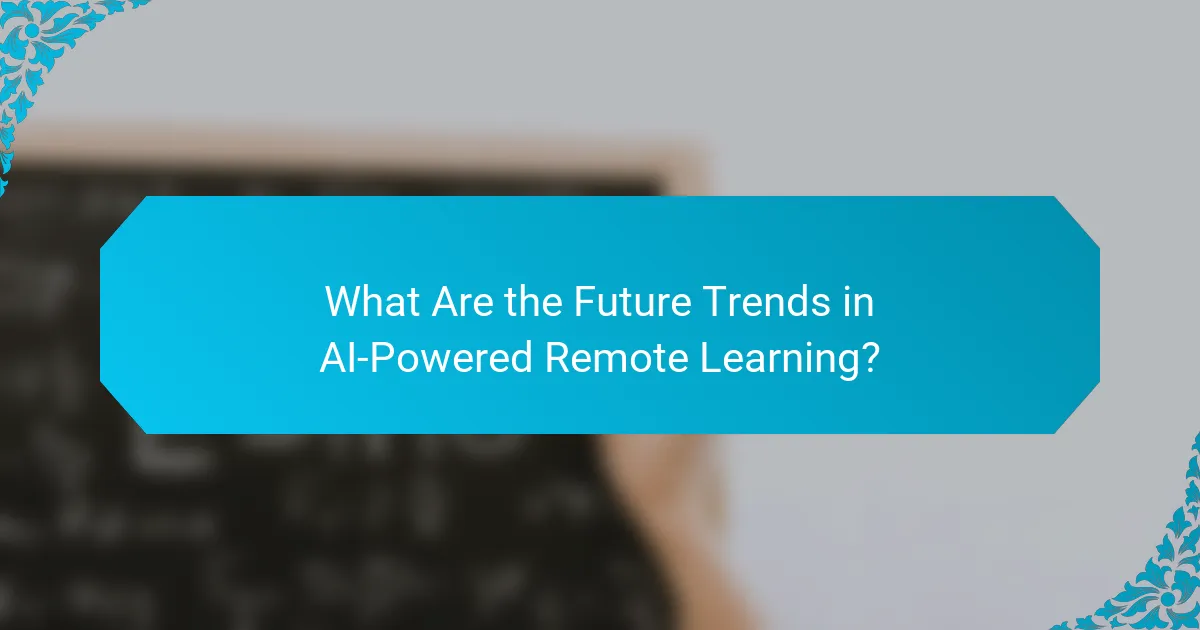
What Are the Future Trends in AI-Powered Remote Learning?
The future of AI-powered remote learning is characterized by advanced technologies that enhance accessibility and engagement. Key trends include the increased use of machine learning algorithms and the integration of virtual reality experiences, both of which aim to create more personalized and immersive learning environments.
Increased Use of Machine Learning
Machine learning is set to transform remote learning by analyzing student data to tailor educational experiences. These algorithms can identify individual learning styles and adapt content accordingly, improving retention and understanding.
For instance, platforms may use machine learning to recommend resources or adjust difficulty levels based on a learner’s performance. This personalized approach can lead to better outcomes, as students engage with material that suits their pace and preferences.
However, educators should ensure that the data used for these algorithms is diverse and representative to avoid biases. Regularly reviewing and updating the models can help maintain fairness and effectiveness in learning experiences.
Integration of Virtual Reality
Virtual reality (VR) is becoming increasingly popular in remote learning, providing immersive experiences that traditional methods cannot match. VR can simulate real-world environments, allowing students to practice skills in a safe and controlled setting.
For example, medical students can perform virtual surgeries, while language learners can engage in simulated conversations with native speakers. These experiences can enhance engagement and retention, making learning more effective.
When implementing VR, institutions should consider the cost of technology and training for educators. Ensuring that all students have access to the necessary equipment is crucial for maintaining inclusivity in remote learning environments.
